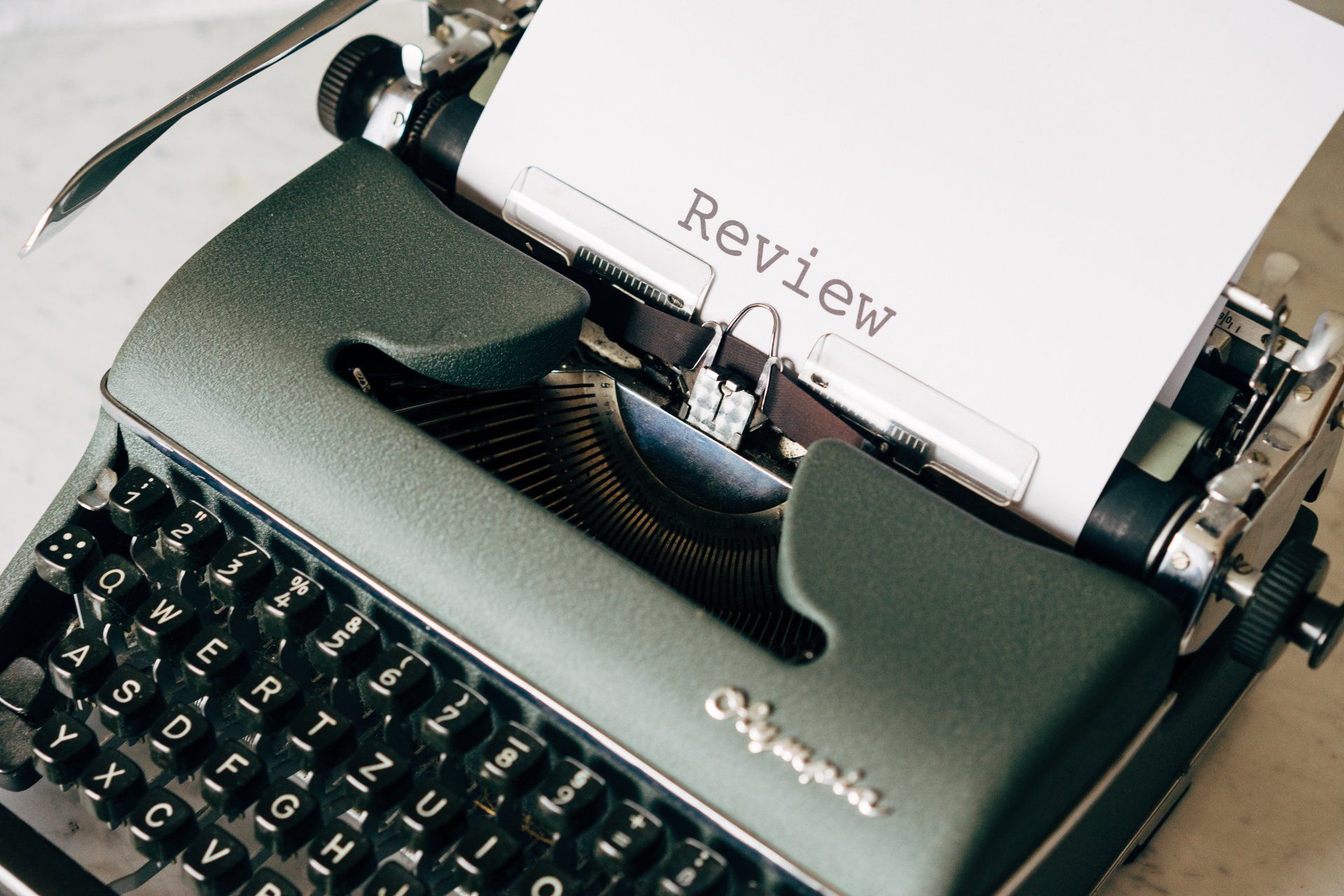Are you ready for Windows 11?
Don't leave it too late
Did you know that Windows 10 support from Microsoft will come to an end on October 14th 2025? We are almost exactly 2 years away from that date so there is still time to plan your upgrades or replace older machines. While your Windows 10 PC will still run after this date, there will be no further security updates issued by Microsoft, which leaves Windows 10 systems increasingly prone to malicious attack. At this point the upgrade is still being offered at no cost by Microsoft and is a like for like upgrade, meaning that a Windows 10 Home system will be upgraded to Windows 11 and a Windows 10 Pro system will be upgraded to Windows 11 Pro.
Don't let Microsoft decide for you
For qualifying systems the Windows 11 upgrade is downloaded as part of the usual windows update program and is offered for free. It may be installed deliberately or inadvertently by the PC user, assuming they have appropriate rights - both of which are outside of standard I.T. support and Employee Use of Computers Policy. It is vital that systems are checked and processes put in place to help prevent unplanned upgrades.
What are your choices?
Most PC's bought in the last 4 or 5 years should be able to be updated and you can check this through your normal Windows updates with the system readiness download, or you can get it from the Microsoft Catalog. If the PC is upgradeable then a decision should be made as to how much life remains in the PC. Is the hard drive a fast SSD, or an older SATA? How much capacity is left on the drive? Can the RAM be upgraded? Is the PC a known brand with Windows 11 drivers available to download if necessary?
What to expect
It would be easy to answer that with "the unexpected" and while most upgrades will work with only minor issues which can be corrected, there are plenty of things which can go wrong in any rushed or badly planned upgrade. I've detailed below a few of these which I have encountered over the last 18 months or so.
1. Bitlocker
On a laptop upgrade from Windows 10 Pro to Windows 11 Pro, the upgrade installed as normal and all looked to be going well until the restart after the upgrade installation. At this point Bitlocker kicked in at start-up and asked for the recovery key, whereas it should have started up and used the Windows password. Thankfully I did have copies of the key and the laptop was fine thereafter, but it is a nervous few minutes. So if you have Bitlocker working either at start-up or using the Windows password, ensure you have a copy of the recovery key before you start. You may also consider removing Bitlocker from the system prior to upgrade and then setting it up again post upgrade.
2. Microsoft Office Activation
I've had at least one instance of Microsoft Office becoming de-activated after the upgrade. This is easily rectified, assuming you have the Office install key or know where to access it.
3. No sound
On one particular PC model I have encountered the same issue on all upgrades and that is loss of sound. Rectifying the issue is simple and now takes only a minute on subsequent upgrades, however finding the first fault was tricky and took a few hours of searching support sites and forums.
4. Post installation clean-up
With the correct planning, hopefully your Windows 11 upgrade has worked, however there is still a necessary clean-up process. This includes removal of certain programs and apps which are installed as part of the upgrade, plus testing of all previously installed applications. The grace period to roll systems back to the previous operating system is very short at 10 days, so it is easy to imagine an unplanned upgrade on a PC left running during a user's 2 week holiday becoming a major issue on their return.
Above all else!
Most importantly and before all else and prior to planning an upgrade, I cannot emphasise enough how important it is to take a backup. At the very least your docs, downloads, desktop, pics, outlook email and autocomplete data. If you're running Sage or equivalent then a backup should be taken from that program, as well as any others. In essence you should audit the PC and list all programs and data locations prior to upgrade.
If you require advice or support, please
contact me.